(How to upload) Pictures ?
Forum rules
By using this site, you agree to our rules. Please see: Terms of Use
By using this site, you agree to our rules. Please see: Terms of Use
(How to upload) Pictures ?
Is there a simple guide somewhere to putting up pictures both in the 'signature' and in posts ?
-
Cam
- Moderator

- Posts: 5108
- Joined: Mon May 20, 2002 1:00 am
- Location: Stoke-on-Trent, Staffordshire, UK
- MMOC Member: No
It is NOT difficult at all, but you need to understand a few basics.
You can't just:
1. Click on picture to add
2. Add picture
Because that's not how THIS system works. Your way involves lots of storage and storage costs money (MMOC Member's money).
Let me clear up a few points. Firstly, when you have a picture on your computer, it is stored on your computer and no-one else can view it. If you want other people on the internet to be able to view the picture then you have to UPLOAD it onto the internet.
This messageboard does not have any storage for you to upload pictures to, so you can't just click 'upload' as there is nowhere for it to go to! Right?
This messageboard only allows pictures to be shown THAT ARE ALREADY ON THE INTERNET! It does this by having you specify the picture's internet address (which all pictures have that are on the internet).
For example Google's main logo picture has the address: http://www.google.co.uk/intl/en_uk/images/logo.gif
Now, if you want to display that as a picture on here, you have to tell the messageboard that it is an image and you want it to display as such.
You do this by enclosing the address in little 'markers' that tell the messageboard to treat it as an image. You put at the end of the address, thus giving:
at the end of the address, thus giving:
This then gives:
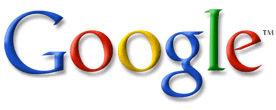
(for the example I had to enclose the whole thing in a
You can't just:
1. Click on picture to add
2. Add picture
Because that's not how THIS system works. Your way involves lots of storage and storage costs money (MMOC Member's money).
Let me clear up a few points. Firstly, when you have a picture on your computer, it is stored on your computer and no-one else can view it. If you want other people on the internet to be able to view the picture then you have to UPLOAD it onto the internet.
This messageboard does not have any storage for you to upload pictures to, so you can't just click 'upload' as there is nowhere for it to go to! Right?
This messageboard only allows pictures to be shown THAT ARE ALREADY ON THE INTERNET! It does this by having you specify the picture's internet address (which all pictures have that are on the internet).
For example Google's main logo picture has the address: http://www.google.co.uk/intl/en_uk/images/logo.gif
Now, if you want to display that as a picture on here, you have to tell the messageboard that it is an image and you want it to display as such.
You do this by enclosing the address in little 'markers' that tell the messageboard to treat it as an image. You put
Code: Select all
[img]http://www.google.co.uk/intl/en_uk/images/logo.gif[/img]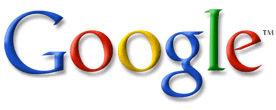
(for the example I had to enclose the whole thing in a
Code: Select all
section to stop it displaying for the purposes of the explanation).
Ok, so now we can display pictures that are on the internet, but how do we know what their addresses are? Well, you hover your mouse over the image and press the right button. Go down and click on properties on the menu that pops up and the address is then given. To copy the address onto here you either remember it, write it down or highlight it with the mouse and cut and paste it onto here. If you can't cut and paste then I suggest you go to a computer evening class and learn the basics before trying to do more complicated things.
Ok, so we know how to get an address and make pictures that are already on the internet appear on here but what about OUR pictures?
Well, the answer to that is that you have to get them ON the internet so that they have an address that the world can access.
Usually your internet service provider (NTL, BT, AOL, Telewest, etc, etc) gives you some internet webspace for you to use. You need to find out from your internet provider how to use this. If you don't fancy all that then have a search for free image hosting on the internet. When you have found some and registered, you can upload your pictures to them! THEN they will have an address and you can post them on here as described above. If you don't fancy THAT then you can e-mail them to one of us regulars and we will host them for you. Just send us the pictures and we'll send back an address for you. This is not a 'club service' it's just something that we'll do just to help out on a personal basis.
If you want a certain picture to appear in your signature (at the bottom of all your posts) then click on 'profile' at the top of the page and there is a box for your signature. Click in this box and insert any message you wish and then if you want the picture adding, get the address of the picture complete with the [img]and[/img] parts and enter it in the box. Then click SUBMIT at the bottom of the page and it should be done!
Any specific questions, please feel free to ask!-
Willie
- Minor Legend
- Posts: 3204
- Joined: Tue Feb 12, 2002 12:00 am
- Location: S E London
- MMOC Member: No
images
GULP......BMC look what you've started!! I have followed up the above
advice as far as signing on with www.villagephotos.combut now need
to lay down for a bit of a rest.
advice as far as signing on with www.villagephotos.combut now need
to lay down for a bit of a rest.
Willie
[img]http://i39.photobucket.com/albums/e197/wuzerk/mo9.jpg[/img]
[img]http://i39.photobucket.com/albums/e197/wuzerk/mo9.jpg[/img]
I used www.photobucket.com earlier today - free and easy ! It seems to take a while for the re-sizing to work though!


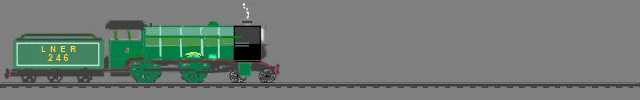
 Websites:
Websites: