I don't know if there is a way to regex update all the php table entries in phpMyAdmin (or equivalent) or whether you would risk trying exporting the database and then use commandline tools to find/replace all references to
http://mmoc.org.uk/mbimage.php to
https://board.mmoc.org.uk/mbimage.php and then re-importing, or maybe a simple domain redirect for that specific page, but I discovered the following:
If you use web inspector to edit the source manually, and replace the image links with the above, the images load albeit contained round the word:
[frame]

[/frame] (modified with a smiley as there's a 5 link maximum limit in posts

)
So while still ugly looking in regards to the frame words still being there, they do at least have working images that way.
The reason I'm suggesting this is because I discovered that the images listed on threads that show as [frame]image[/frame] can actually still be accessed, here is an example of viewing the image from the Alternator Wiring Diagram in the Electrical forums' stickied threads (thread ID: 39514) (removed direct link due to post links limit).
1) Right click the word 'image' - unless as with KeithL's browser you have the broken image icon to the left of the word, in which case right click it:

- mmoc1.jpg (25.88 KiB) Viewed 3051 times
2) Choose to either open the image in a new tab or copy image link.
3) Edit the url to add the word board. before mmoc
e.g
https://mmoc.org.uk/mbimage.php?src=1308336970_2830 -to-
https://board.mmoc.org.uk/mbimage.php?src=1308336970_2830
4) Then just load the modified url:
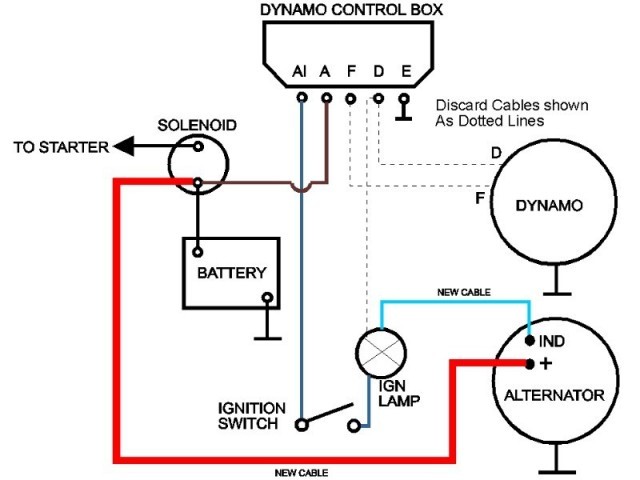
A bit of a slow method, but at least it makes them viewable with a small amount of effort.

Alternatively, in most browsers you can inspect the page (as mentioned at the top of the page usually F12 or right click and then 'Inspect' from the menu as shown in KeithL's image below).
Tthen do a find/replace and edit the urls that way, of course these changes aren't saved on closing the page/tab down.
However there's no need to reload the page you're modifying this way as the changes are instantly shown on the page.
