Stupid Mistake
Forum rules
By using this site, you agree to our rules. Please see: Terms of Use
By using this site, you agree to our rules. Please see: Terms of Use
-
StaffsMoggie
- Minor Addict
- Posts: 541
- Joined: Tue Feb 26, 2008 5:41 pm
- Location: Rugeley, the fine town in Staffordshire.
- MMOC Member: No
Re: Stupid Mistake
This is why I still use XP....
-
irmscher
- Minor Legend
- Posts: 3773
- Joined: Wed Jul 14, 2010 10:53 am
- Location: South Manchester
- MMOC Member: Yes
Re: Stupid Mistake
What happens when you change from 8 to 10 ? is it worth changing ?
Re: Stupid Mistake
It will probably go pear shaped. Remember you are talking Windows here!  I'm hanging on to the theory ' if it ain't broke, don't fix it'--------
I'm hanging on to the theory ' if it ain't broke, don't fix it'--------
Re: Stupid Mistake
I don't see any advantages - and from time to time my laptop 'freezes' , which it never did before, and has to be restarted. There's all sorts of extras offered - none of which I ever use - or am ever likely to use. 


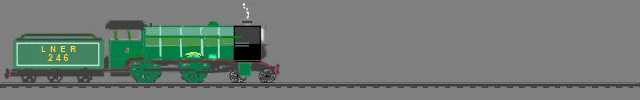
-
Trickydicky
- Minor Legend
- Posts: 1565
- Joined: Fri Aug 05, 2011 9:53 pm
- Location: Leeds, West Yorkshire
- MMOC Member: No
Re: Stupid Mistake
Unless you need to upgrade to Windows 10 because Windows 7 or 8 does not support a particular application then there is no need.
As I work in IT support the best (and only way in my opinion) to upgrade to a newer operating system is to load it onto a blank HDD. When you "upgrade" over an old operating system settings are left behind which interfere with the new.
As for still running XP, an unpatched operating system is like waving a white flag in the middle of a battlefield, everyone is going to see you
Remember folks, the Internet is a big bad world out there
As I work in IT support the best (and only way in my opinion) to upgrade to a newer operating system is to load it onto a blank HDD. When you "upgrade" over an old operating system settings are left behind which interfere with the new.
As for still running XP, an unpatched operating system is like waving a white flag in the middle of a battlefield, everyone is going to see you
Remember folks, the Internet is a big bad world out there
Richard
Opinions are like people,everyone can be different.
Opinions are like people,everyone can be different.
Re: Stupid Mistake
Richard (or anyone else) - any guidance how I can turn OFF McAfee on my wife's new windows 10 laptop - and turn ON Windows Defender instead ? McAfee is demanding money with menaces - and Defender tells me it has been turned OFF - and I see no way to turn it on. Roy


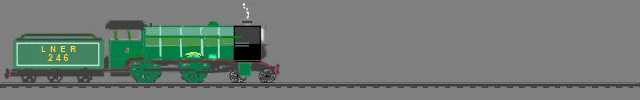
-
amgrave
- Minor Addict
- Posts: 985
- Joined: Mon May 26, 2014 3:26 pm
- Location: North Kent
- MMOC Member: No
Re: Stupid Mistake
I don't know Win 10 but I think what you will have to do is disconnect the laptop from the internet, then un-install McAfee. If not prompted to do so after, re-start windows and after waiting for it to settle down after re-starting open the start menu and look for a search box. Type in the search box windows defender and when offered the button to start it click it and defender should open. Once open find how to activate it. Of course if windows is as intelligent as they would have us believe then once you have un-installed your anti-virus it will detect this and activate defender automatically 


I believe once you have upgraded to 10 from 7 or 8 / 8.1 you have the choice of rolling back to the system you had. Google it and you will find out how to do this. It's not difficult to do apparently. Good luck with it and don't trust windows again
I still say use Linux, you can't go wrong with it as windows viruses can't infect it and de-frag and all the other maintenance windows things are a thing of the past, and it's free too


I believe once you have upgraded to 10 from 7 or 8 / 8.1 you have the choice of rolling back to the system you had. Google it and you will find out how to do this. It's not difficult to do apparently. Good luck with it and don't trust windows again
I still say use Linux, you can't go wrong with it as windows viruses can't infect it and de-frag and all the other maintenance windows things are a thing of the past, and it's free too
-
Trickydicky
- Minor Legend
- Posts: 1565
- Joined: Fri Aug 05, 2011 9:53 pm
- Location: Leeds, West Yorkshire
- MMOC Member: No
Re: Stupid Mistake
Roy, you need to uninstall Macafee from Add/Remove Programs in Control Panel. Click Start then type Control Panel in the search box. Click control panel,programs and features then add remove programs. You will need to change the view to small icons to see the full range.
When you have uninstalled it and rebooted, Windows Defender will prompt you to be turned back on.
Here is a link with the steps, http://www.pcadvisor.co.uk/how-to/windo ... 0-3466684/
Using your experiences as an example Roy, the point I am trying to get across is that everyone who upgrades to Windows 10 has unique system settings, from antivirus to browser customisations everyone is different. Upgrading an operating system with so many unique setting on a single system is a potential nightmare. This is why I say to do a clean install or stick with your current system, as long as it is up to date and it meets your needs there is no need to upgrade.
I run win 7 and am currently declining the kind offer from Microsoft to upgrade
When you have uninstalled it and rebooted, Windows Defender will prompt you to be turned back on.
Here is a link with the steps, http://www.pcadvisor.co.uk/how-to/windo ... 0-3466684/
Using your experiences as an example Roy, the point I am trying to get across is that everyone who upgrades to Windows 10 has unique system settings, from antivirus to browser customisations everyone is different. Upgrading an operating system with so many unique setting on a single system is a potential nightmare. This is why I say to do a clean install or stick with your current system, as long as it is up to date and it meets your needs there is no need to upgrade.
I run win 7 and am currently declining the kind offer from Microsoft to upgrade
Richard
Opinions are like people,everyone can be different.
Opinions are like people,everyone can be different.
Re: Stupid Mistake
Thank you both! This is a new computer which came with W 10 installed. I'll try again later when I can get the laptop away from her. Roy
Edit I think it worked ! Pretty much as described, and as far as I can see - Defender has turned itself on automatically. Thank you both! What a great forum.... Roy
Roy
Edit I think it worked ! Pretty much as described, and as far as I can see - Defender has turned itself on automatically. Thank you both! What a great forum....


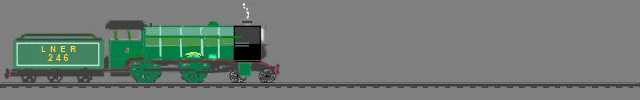
-
irmscher
- Minor Legend
- Posts: 3773
- Joined: Wed Jul 14, 2010 10:53 am
- Location: South Manchester
- MMOC Member: Yes
Re: Stupid Mistake
This has all gone over the top of my head  some very clever people on here
some very clever people on here 