Computer screen
Forum rules
By using this site, you agree to our rules. Please see: Terms of Use
By using this site, you agree to our rules. Please see: Terms of Use
Computer screen
When I move my mouse around the laptop screen - the screen size shoots down to 75% or even less - and I have to set it back to default, and it is extremely annoying... Is there any way to lock this crazy feature off ???? Any help much appreciated, as ever. Roy


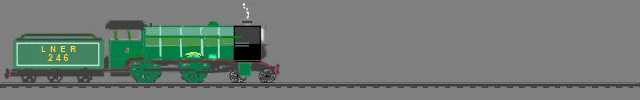
Re: Computer screen
Is your Ctrl key stuck down on the keyboard? Have you tried power off and on?
Re: Computer screen
One of the mouse buttons could also be acting up, if you have one try a different mouse that might cure the problem.
Gabriel
-
The vast minority
- Minor Fan
- Posts: 449
- Joined: Sun Aug 17, 2014 5:46 pm
- Location: North Yorkshire
- MMOC Member: No
Re: Computer screen
I was expecting a price for that 
Re: Computer screen
Thats the jumping mouse syndrome.It happens when you get to 46600 postings on forums.Will probably never happen to the average forum user.
Mick
Mick
-
Trickydicky
- Minor Legend
- Posts: 1565
- Joined: Fri Aug 05, 2011 9:53 pm
- Location: Leeds, West Yorkshire
- MMOC Member: No
Re: Computer screen
I can only assume you are running Windows 8 Roy? If you are then you need to turn off Mouse Gestures.
To do this go to,
Control Panel-Hardware and Sound-Mouse-Device Settings-Settings.
From there you can adjust a lot of the Mouse settings.
Hope this helps.
To do this go to,
Control Panel-Hardware and Sound-Mouse-Device Settings-Settings.
From there you can adjust a lot of the Mouse settings.
Hope this helps.
Richard
Opinions are like people,everyone can be different.
Opinions are like people,everyone can be different.
Re: Computer screen
No - not windows 8 (thankfully). And no - Ctrl keys seem to be fine. It's the mouse pad on the laptop - not a separate mouse. Keep the ideas coming folks - it's driving me MAD !!


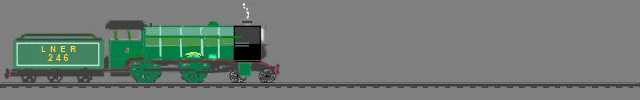
-
irmscher
- Minor Legend
- Posts: 3773
- Joined: Wed Jul 14, 2010 10:53 am
- Location: South Manchester
- MMOC Member: Yes
Re: Computer screen
I had the same problem Roy last year and thought I might have a virus  I was lucky and just changed to a wireless mouse and had the settings adjusted and was ok.
I was lucky and just changed to a wireless mouse and had the settings adjusted and was ok.
-
Trickydicky
- Minor Legend
- Posts: 1565
- Joined: Fri Aug 05, 2011 9:53 pm
- Location: Leeds, West Yorkshire
- MMOC Member: No
Re: Computer screen
Has it started doing it recently? If it has then windows update could have updated the device driver and that could be the problem.
Go into Device Manager then right click the device and select Roll back driver. It will reinstall the previous driver that worked.
If that is not the case then you need to prove that the Trackpad is faulty, try an external mouse, does it still do it?
Go into Device Manager then right click the device and select Roll back driver. It will reinstall the previous driver that worked.
If that is not the case then you need to prove that the Trackpad is faulty, try an external mouse, does it still do it?
Richard
Opinions are like people,everyone can be different.
Opinions are like people,everyone can be different.
Re: Computer screen
I'll try that Richard - thanks. It only seems to do it after a while - I wonder if it;s a static electricity thing?


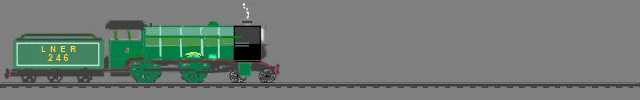
-
MarkyB
- Minor Maniac
- Posts: 7845
- Joined: Thu Jan 25, 2007 3:18 pm
- Location: South East London
- MMOC Member: No
Re: Computer screen
Try plugging a normal mouse in and see how that behaves.
"Once you break something you will see how it was put together"
Re: Computer screen
If its the mouse pad on the laptop what's happening is that it "thinks" you're using two fingers at once to zoom in-out. Check that in fact no other part of your hand or arm is making contact with the pad and if not, it could be a hardware issue.
This page here explains different ways to turn that feature off, it's called pinch zoom.
http://www.cnet.com/how-to/how-to-disab ... s-laptops/
This page here explains different ways to turn that feature off, it's called pinch zoom.
http://www.cnet.com/how-to/how-to-disab ... s-laptops/
Gabriel
